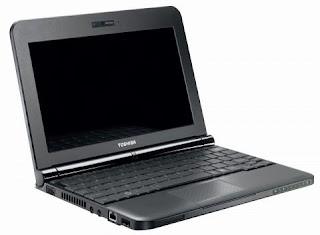WORKING SCRIPT 1. Introduction: The
Blog or weblog is now possibly web tool
2.0 more popular. Noted for its versatility and ease of publishing and sharing content, adaptable to any situation. We can use both personally and integrate it into teaching tasks used in the classroom. Examples
Blogs in the classroom:
Sixth in the web (the CEIP Principe Felipe of Motril ) Blog Class 5 º -6 º of Abrucena Amiguitos 5 Year Some readings to get an idea of \u200b\u200bits possibilities
: Blogs
why I want? (of
Lourdes Domenech )
For classroom blog served (of The Shed)
can create blogs in many places like:
Blogger, Wordpress
,
Blogia ,
The shaker We will work in this session with the tool Blogger
Google.
2. We created our first blog We have to be discharged in Gmail or Google.
To begin click on the following link: https: / / www.
blogger .com / start? Hl = en
We complete all fields slowly
we alone.
When the system tells us that everything is ready and if we publish the first blog entry and we have created.
3. Configure important parameters -We put the time in our Time Zone:
Settings> Format> Time Zone-enabled
Comments:
Settings> Comments (any)
-enabled mailing time someone makes a comment:
Settings> Comments> Email notification
of comments (write our own)
-Permits to participate:
Settings> Permissions (Add Authors)
4. Write an entry Add Text. Also a photo and video
5. Add modules or gadgets to sidebar
For Layout> Page Elements> Add
gadget (eg blogs)
6. add gadgets that are not Google We insert counters visits,
Time, clocks
...
be adding these elements from the module
HTML / Javascript . which will stick the code provided to us.
On these sites you can find many utilities to add
http://www.widgetbox.com/ http://www.free-blog-content.com/Nature-Calendars.htm http : / / www.springwidgets.com/ If you want you can completely change the look of the blog replacing the template. You can check here
7. Alternatives to these Blogs: Tumblelog "(Publication easy and fast) Two
applications to create Blogs:
Tumblr, Posterous
Let's practice with Posterous
to see how it works.
- We opened our mail account and wrote a message with the following details:
Recipient: post@azuaga20.posterous.com
Subject: Put the title we want to appear on the entry
Attachments: if we attach a document, photo, pdf
,
mp 3, ...
Body: We write content for entry will be created
----- Finally: Send
When the owner of the site permit is issued.
is as comfortable and easy that we can use as you can see.
More information about Posterous :
Educacontic The ICT Mundillo 8. Another alternative: The microbbling . is a way of publishing that is limited to 140 characters.
Tool more
usuada is
Twitter.
can create an account and practice. ____________________________________________________________________________________
References sites where consultation and more information.
of Google Web sites: https: / / sites.google.com / site / webscolaborativas /
course Web: Google http://formaciontic2.blogspot.com/
Official Site: http://sites .google.com / support /? hl = en
Official Site Blogger: Personal Mail
http://www.google.com/support/blogger/?hl=es
Manuel López Caparrós: \u200b\u200bcapileiratic@gmail.com Web
Manuel López Caparrós: \u200b\u200b
The ICT Mundillo